Clans Information
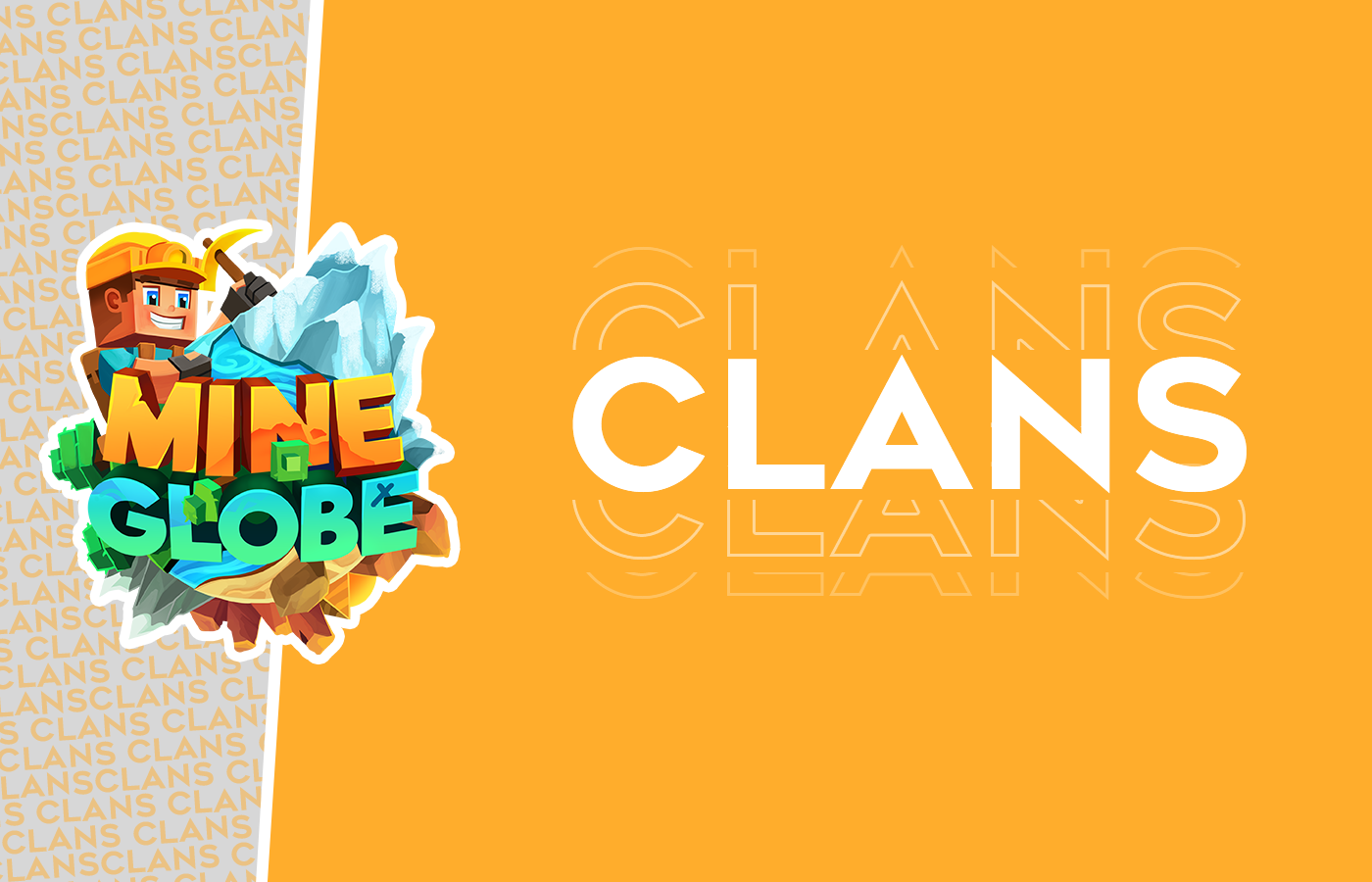
Greetings, player! 👋
Clans have been a highly requested feature on MineGlobe for a long time now. So, we are very happy to announce that the wait is over and clans have arrived at MineGlobe!
What are Clans and how do they work ⚔️
A clan is a group you can create and invite all your friends to join. Within this group, you can team up and work together to conquer the server. Clans are also global, so this allows you to team up and take over multiple realms at one time. Clan members can't attack each other in PvP, this will make team fights a lot easier.
How to make a Clan 📌
First, to create a clan, start off by typing /clan create <name>. This will create a clan with your chosen name. To invite your friends to your clan, type /clan invite <name>. You can also set a public description for your clan by typing /clan desc <text>. As a clan leader, you can set a clan HQ that any member of the clan can teleport to. To set this, simply type /clan sethq while standing in the position you want it set at, and type /clan hq to teleport to your clan hq.
Clan Leaderboard 📜
We have introduced clan leaderboards to MineGlobe! To view who the top clans are, type /clan top and this will display the top 10 clans on the server. Top clans are based on money in your clan bank. To deposit money to your clan bank, type /clan deposit <amount>, and to withdraw money from your clan bank, type /clan withdraw <amount>. To view your clan's balance, type /clan balance. This will display your balance on that specific server.
Clan Chat 📚
Clan chat is a chat you can toggle on by typing /clan chat. When this is enabled, this will send all your messages into your clan chat that only you and your clan members can view. Clan chat is global, so clan members in a different realm will be able to see your messages and type back to you.
Clan Allies and Enemies 🦴
Is there a clan you are friends with? Do you want to team up with them? You can do this by typing /clan ally <clan-name> which will ally you with this clan. To end the alliance, simply type /clan unally <clan-name>. On the other hand, if there is a clan you dislike, you can start a war with them by typing /clan enemy <clan-name>. To end this war, you can type /clan unenemy <clan-name>.
All clan commands 💻
/clan info - Views the information of another clan.
/clan create - Creates a new clan.
/clan disband - Disbands your current clan.
/clan invite - Invites a player to your clan.
/clan uninvite - Un-Invites a player to your clan.
/clan desc - Sets your clan description. (6 max lines)
/clan leave - Leaves the clan you are currently in.
/clan chat - Enables clan chat (Global)
/clan list - Displays all online clans.
/clan sethq - Sets your clans headquarters.
/clan hq - Teleports you to your clan description.
/clan descremove - Removes your clans description.
/clan deposit - Deposits money into your clans bank.
/clan withdraw - Withdraws money from your clans bank.
/clan balance - Displays your clans balance.
/clan ally - Allies your clan with another clan. (1 max)
/clan unally - Ends your alliance with another clan.
/clan enemy - Makes your clan enemies with the select clan. (max 3)
/clan unenemy - Makes the opposing clan neutral.
Final Words 👋
Thank you for taking the time to read this post! We are eager to hear your thoughts and suggestions on MineGlobe, and how we can improve the player experience!
Join our Discord (discord.mineglobe.org) today and let us know!
Log on today to experience an adventure like no other! (play.mineglobe.org). We currently support 1.17 and above, bedrock players are able to join using the bedrock port: 19132. See you soon!
